Free Spaces Web Hosting:
I tried Free Spaces after my last post. It is very easy to use.
First, I saved my Hometown at AOL homepages (all 5) on my computer as .htm files. When they are saved the main template is saved as .htm, all of the .gif, .jpg, and links etc. are saved as files automatically (in Windows).
After that all you need to do is upload files to the Free Spaces site.
Next, there is WYSIWYG for editing your page. There you place whatever you uploaded wherever you want. There are tabs for each step, to make it easy for you to follow.
Once you have your page the way you want, you have to save it as index.html, this becomes your new Home Page. Mine is http://mcbsconsulting.freespaces.com/index.html .
You can name other pages whatever will be easiest for you to identify.
There are some limitations on uploads, space, and bandwidth in the free hosting, however, unless you need more than 50,000 kb of space this won't be a problem. If you do need more, all you have to do is contact them. (I only use about 2% for all 5 pages).
If none of this makes any sense to you, Contact me. Or you can have your question posted here in order to share the answer. If you were on the new Home Page and got transferred here through a link in an article, Please Click Here to Return to Working at Home on the Internet (the New and Improved Version). For your convience: E-Mail Questions Good Luck in YOUR Endeavors
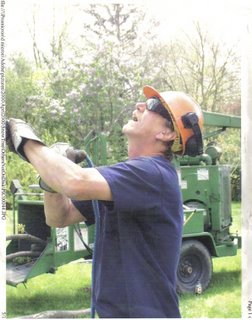








0 Comments:
Post a Comment
<< Home