Vishal P. Rao, Special Guest Writer

Vishal P. Rao is the owner of the Work at Home Forum* and the Home Based Business Opportunities** Webpage He is an expert on SEO applications for the novice and seasoned user alike. Vishal has been kind enough to write an article that should help in our Optimization of Search Engines. I have substituted [ ] enclosures for <> functions for demostration purposes only.
So, without further adeau...
SEO for Dummies
Search Engine Optimization (SEO) is the process of designing your website in such a way that it is easily found and ranked well by search engines. In other words, make it search engine friendly.
Contrary to popular myth, you don't need a PHD to get create a search engine friendly website. Even a novice with little HTML knowledge can make their site search engine friendly. Here are some basic techniques to create a search engine friendly website.
Remember, you are not aiming to get a doctorate in search engine optimization. Leave that to the professionals. Your goal is only to follow some basic guideines when creating a website or adding new pages. That's it. Any more obsession with it and you are going to ruin your precious time which must be largely devoted to *creating content*. Don't forget the golden saying - Content is the king.
Now the details...
1) Title Text
This is the text that you see in your browser title bar and is embedded inside the [title]...[/title] tags of your HTML page. This is one of the most deciding factors search engines use to rank your web pages. Don't waste precious space of this tag to fill non-relevant words. Use keywords that reflect the theme of your webpage here. So if your particular webpage is about "vegetarian dog foods", you might want to use - "Vegetarian Dog Food Information" as title text.
2) Meta Tags
The two most important tags that search engines use to rank web pages are Description and Keywords Meta tags. Though keywords tags appear to have lost importance, you must not ignore them altogether.
Again, in the description tag, describe your page as briefly as possible, including keywords you used in your title tags. You don't want to run the text in decription more than 20-25 words. The idea is that if you use more non-relevant text, keyword density or concentration decreases. Just make the sentence look normal and not like it's written purely for search engines. Now for the above example, the text in you description tag might be something like - This article covers information and resources on vegetarian dog foods.
Coming to the keyword tag, do not fill them endlessly with keywords like you find in most web pages. Just laser target to 2 or 3 keywords related to the *page* itself and not your entire site. So using above example, your keyword tag might contain words - vegetarian dog food, dog foods
3) Alt (Alternate) Texts
Alt texts are the text used to describe images on your web page. They are displayed in place of the images if the images could not be loaded for some reasons or the visitor has turned off display of images. Search engines also use these texts to determine the theme of the web page.
As a result, it makes sense to include your targeted keywords here too.
Here's an example:
[img src="/images/vegetarian-dog-food.gif" alt="Vegetarian Dog Food"]
4) Sitemaps
Not only sitemaps provide easy accessibility to visitors of your website, they are also a great tool to help search engines find all the pages of your site efficiently. It's like giving a detailed road map of your site to search engines.
5) Link texts and Interlinking
This is another big factor search engines use to rank pages of your website. Link texts are texts that you use to link to pages of your website. Considering the above example, when linking to that page, don't use texts like "Click here" or "Read more". Instead use "Vegetarian Dog Food" to link to the page. This confirms the search engine's views that the web page is indeed about Vegetarian Dog Food.
6) Keyword density
Keyword density refers to the concentration of keywords on your web page. Generally they should be around 3-4 times spread evenly across your entire page. Once in beginning and the end and 2-3 times in between, assuming your page is of 800 words. If less, then reduce density correspondingly and vice versa. Don't overdo this.
Like I said earlier, you should follow this guidelines when creating a new page but do not make an obsession of it, tweaking your pages every now and then. Just do it and forget it!
I visit Vishal's forum daily, and have learned many things each time I stop by. Be sure to drop in for some interesting conversation and information. I'm sure you will appreciate being there as much as I have.
Vishal's Sites:
Home Based Business Opportunities
The Work at Home Forum If you were on the new Home Page and got transferred here through a link in an article, Please Click Here to Return to Working at Home on the Internet (the New and Improved Version). For your convience: E-Mail Questions Good Luck in YOUR Endeavors
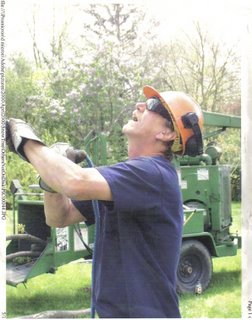








0 Comments:
Post a Comment
<< Home