(Don't) Follow Instructions Carefully
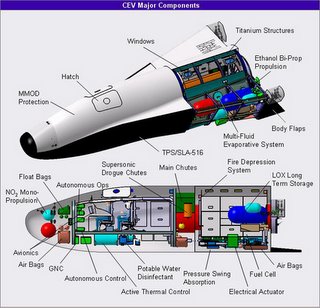
Sometimes it's better NOT to follow the instructions.
A while ago I bought a Lexmark x2250 All-in-One printer. It has Scan, Fax, Print and Copy capabilities. It's a great printer, except for one thing, I could never get it to work. I followed All the instructions as suggested. I went so far as to have a replacement sent because I do have the warranty.
Once I received the replacement and installed it according to the instructions, it STILL didn't work. At this point I even tried changing my USB PCI Card. I knew that there were some issues with Window XP and some hardware and software drivers, but never put 2 and 2 together, so I uninstalled it.
When I got my new DSL equipment and installed it (previous posts here and here), I had no problems with it or the USB connection. So, I knew that all that equipment was good. At that point I tried to install the printer according to instructions. The Printer worked, but the DSL connection was lost.
You don't want to know what I said...
I figured since nothing else worked, I may as well just try using the XP default new hardware installer (I was advised against it in the Lexmark instructions). I did have to copy the drivers from the original CD, but I didn't get any errors as before. When I printed a test page I got the Windows XP printout, not the Lexmark page as expected.
Now, it seems everything (USB, DSL, Printer) works just fine.
The moral of this story is even though instructions are a important, they needn't be followed verbatim if you already have an idea of what needs to be done. So, follow your instincts, you may just be right. If you were on the new Home Page and got transferred here through a link in an article, Please Click Here to Return to Working at Home on the Internet (the New and Improved Version). For your convience: E-Mail Questions Good Luck in YOUR Endeavors
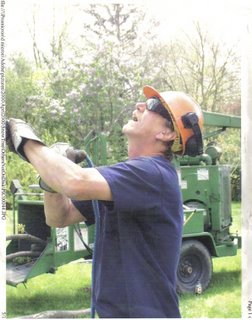








0 Comments:
Post a Comment
<< Home