(more...) in Blogger

I have been looking for a way to expand comments in the Blogger format for quite some time. In the past I used the http and the url for the post then #comments.
This works fine if you want to spend the time to publish the post to get that particular post's url and add #comments to it manually then repost. This is very time consuming. I found the answer to my problem in the Blogger Help section. It took some time to find it, but the answer is in expanding posts. Click on (more...) below for step by step instructions.
Step 1... In order to add (more...) or (go to comments) or whatever you wish, first make sure you enable post pages in your settings/archive section. Save and republish blog.
Step 2... Once this is done, you will need to add a conditional tag to your template style sheet (found at the top of the template). I put in under the part that is for "posts". (between >style< >/style< (>).
All tags are reversed so they will show in the posts, make sure you use them in the opposite direction.
>MainOrArchivePage< (>)
span.fullpost }display:none;{
>/MainOrArchivePage< (>)
>ItemPage< (>)
span.fullpost }display:inline;{
>/ItemPage< (>)
Step 3... In the post body of the template look for the <$BlogItemBody$> and right after it, place this:
>MainOrArchivePage<>br /< (>)
>a href=">$BlogItemPermalinkURL$<">Read more!>/a< (>)
>/MainOrArchivePage< (>)
You can replace Read more! with anything you wish.
Step4... In order to show a "teaser" and the rest of the post as "more", add this into the post you are publishing.
Here is the beginning of my post. >span class="fullpost"< (>)And here is the rest of it.>/span< (>)
If you do not add this to the post, "more..." will still be at the end of your post and when clicked will show that whole post and show full comments.
Don't forget ALL Tags were reversed to show in the post. (>) is shown only because all tags need to be closed.
Related Posts:
How to put a Category List on Blogger Blogs
Blogger Help
If you were on the new Home Page and got transferred here through a link in an article, Please Click Here to Return to Working at Home on the Internet (the New and Improved Version). For your convience: E-Mail Questions Good Luck in YOUR Endeavors
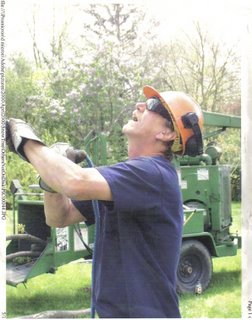








0 Comments:
Post a Comment
<< Home