Using Meta Tags
Vishal P. Rao said...
There is one major disadvantage of using this approach for sites made from Blogger. The META tags are the same for all the posts which makes it difficult to list individual post pages on search engines for THIER content. I mean the post may have some information but the META tags will have information related to the overall theme of your site.
If there are plugins to create unique META tags for each posts, extracting top few lines and including them in description, then there is no better thing that that. Otherwise, I feel it's better not to include them at all.
Just my suggestions :)
7:03 AM
Thanks Vishal,
While this is true of Blogger and some other Blog sites, I feel the Trade Off is well worth it.
If you use the Title field in the individual posts, and have Each Post set to Publish individually, it Will come up in the Search Engines for that Post as whatever your Post Title happens to be.
EG. Look up Meta Data on the Google Blog Search and the second listing (as of this morning) will be a Link to this Blog, specifically the Post of that Name.
So, I feel that using the Meta Data and Meta Decriptions, in conjunction with Post Titles and Publishing Individually, may just give a Wider Coverage as a Total Package.
Although this process is not an actual plug-in, it does seem to work as long as the Title is descriptive of the post content. If you were on the new Home Page and got transferred here through a link in an article, Please Click Here to Return to Working at Home on the Internet (the New and Improved Version). For your convience: E-Mail Questions Good Luck in YOUR Endeavors
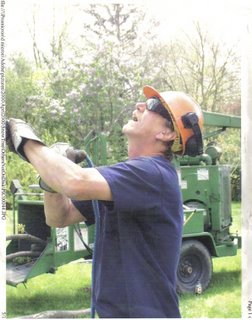








3 Comments:
EG. Look up Meta Data on the Google Blog Search and the second listing (as of this morning) will be a Link to this Blog, specifically the Post of that Name.
I was surprised how Google Blog Search listed only your exact post title instead of the entire text in the [title] tag. Hence I did some digging and found this on the FAQ of Google Blog search...
Blog Search indexes blogs by their site feeds, which will be checked frequently for new content.
So I checked you blog RSS feed and found out how it could list the exact title of the post! See them for yourself.
So...
If you use the Title field in the individual posts, and have Each Post set to Publish individually, it Will come up in the Search Engines for that Post as whatever your Post Title happens to be.
...this will be true only for Google Blog Search and only those blog search engines who index blogs by their RSS feeds. Google, Yahoo! and other major search engines do not work like that!
Hey Vishal,
The reason that the Exact Title comes up is that is the way it is set up. The text does show up below. One of the reasons for this is that Blogger uses Atom.xml
I use Feedburner.com for the translation from Atom to RSS.
At this time,I can't think of a better way of getting around Atom-RSS.
Joe
UPDATE:
Hey Vishal,
I found that my stats on Feedburner went down after removing the BlogMetaData Tag from the Template.
I have restored the BlogMetaData Tag but Kept the Keyword and Description Tags as there doesn't seem to be any conflict in the Source code.
Always trying to find the Best Way to do the Job...
Thanks,
Joe
Post a Comment
<< Home