How to put a Category List on Blogger Blogs

The other day I asked if anyone knew of an easy way to make a category list of old posts on Blogger. I got no response, so I took the time (12pm yesterday until 1:30am today) to create the list from scratch.
Here is what was involved.
First I listed the various categories. They are shown in a previous post* (I'll explain why later) with a request for suggestions for additions or deletions. This was the easy part.
I had to create 14 new posts which contained the various archived posts within each. The number of links in each new post varied by category. Some only had a few relevant posts and others had quite a few.
The only way I found to create links within links was to do each one individually. In other words, I draft a post named "Advertising". Within that post I list the name of each post with a short description that fits that category. Then, I had to save the "draft".
To get the URL of each post from the Edit Posts List, I would have to scroll through to find the appropriate post and open that page in the view screen. At that point I had to go to Edit for the individual category to Copy and Paste the URL in the name of the post to which it belonged.
That in turn had to be saved as "draft" because it is the only way to keep the information and get back to the Edit Posts List for the next URL. This had to be repeated for each entry within that category.
Once a category was completed, I posted it dating it for 10/4/05 (the first day of the Blog). This is the only way to create a URL for that category without orvercrowding newer entries. Then, once posted, I would have to copy and paste the URL into the original list (hence, the original post containing the URL's).
This was repeated again and again for each category.
After that whole process was complete, I still had to get the list in the sidebar. This entailed copying the HTML from the original post containing the information into the Template. Once the position was determined, I pasted the HTML into the appropriate area.
Once the aesthetics were complete, I did the final save and post.
I hope that the New Category List is useful to New and Current Visitors alike. Take a tour of this feature and give me some feedback. I would really like to know if it is as valuable an addition as I had hoped.
Related Link:
*Category List to Review If you were on the new Home Page and got transferred here through a link in an article, Please Click Here to Return to Working at Home on the Internet (the New and Improved Version). For your convience: E-Mail Questions Good Luck in YOUR Endeavors
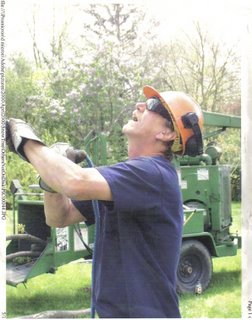








0 Comments:
Post a Comment
<< Home