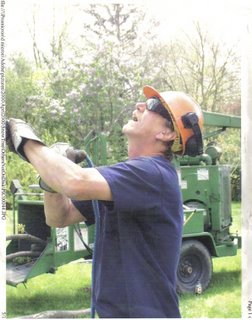Finding Domain Names and Web Hosting:In my search for availible
Domain Names, I found that they all have Free Look-up. Some will register your Domain for a fee, others will add your "Domain" to their site. In that case you get not much more than a Forward to your Web site and a Forward for your E-mail.
Here is a short list (with links):
1.
allwhois.com- Free Look-up- links you to MarkMonitor.com for Global registration for a fee.
2.
allwhois.net- Free Look-up- $9.95 to register.
3.
Domain Bank- Free Look-up- links you to their Shopping Cart to pick which extention you want to buy.
This is a list of some you register through their site for Free (with links):
1.
Your Name Free- Free Look-up- Web Page forwarding, E-mail forwarding- Need your own Web Host.
2.
Free Domain- Free Look-up- Web Page forwarding- will upgrade service for a fee-Need you own Web Host.
3.
Dynu.com- Free Look-up- Web Page forwarding, E-mail forwarding- Need your own Web Host.
Web Hosting is something completely different. Some will help you create your Web page, others you need to create you own.
The list (including links):
1.
Net Benefit- Free Look-up- Web Hosting through the U.K.- 79 British Pounds per year.
2.
Page Space- Web Hosting- U.S.- $19.95 per month and up- Need Domain Name.
3.
Free Spaces- No Look-up- Sign up for availibility- Free Web Hosting- Upload your own Web pages. (My Choice)
You can check out any or all of these sites to see if anything fits your needs.
(I have signed up with Free Spaces myself, since I will be dropping Hometown on AOL).
(...more)
If you were on the new Home Page and got transferred here through a link in an article,
Please Click Here to Return to Working at Home on the Internet (the New and Improved Version).
For your convience:
E-Mail Questions
Good Luck in YOUR Endeavors